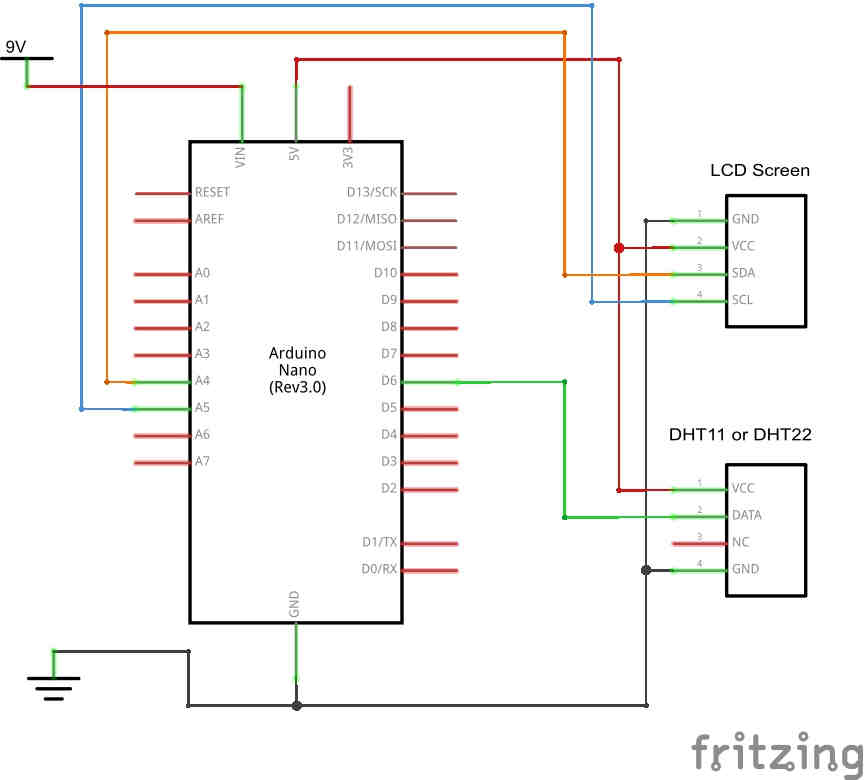This tutorial will show you how to set up and use a DHT11 or DHT22 temp and humidity sensor with a ARDUINO board & LCD screen.
Click on video below for full tutorial…..
Check us out on Facebook!
LCD library for ARDUINO and more info on the I2C LCD screen can be found here
PARTS LIST:
#affiliate links#
DHT11 or DHT22 Temp & humidity Sensor
THE SCHEMATIC:
ARDUINO CODE:
#include <Wire.h>
#include <LiquidCrystal_I2C.h>
LiquidCrystal_I2C lcd(0x3f, 2, 1, 0, 4, 5, 6, 7, 3, POSITIVE);
#include <SimpleDHT.h>
#define pinDHT11 6 //data pin
SimpleDHT11 dht11;
void setup() {
lcd.begin(16, 2); // initialize the lcd for 16 chars 2 lines
lcd.clear();
lcd.setCursor(0, 0);
lcd.print(“Temperature”);
lcd.setCursor(14, 0);
lcd.print(“C”);
lcd.setCursor(0, 1);
lcd.print(“Humidity”);
lcd.setCursor(11, 1);
lcd.print(“%”);
}
void loop() {
byte temperature = 0;
byte humidity = 0;
if (dht11.read(pinDHT11, &temperature, &humidity, NULL)) {
Serial.print(“Read DHT11 failed.”);
return;
}
lcd.setCursor(12, 0);
lcd.print((int)temperature);
lcd.setCursor(9, 1);
lcd.print((int)humidity);
delay(1000);
}